${_('@FAQ@')}$ - ${_('@We\'re Here to Help@')}$
This issue sometimes happens if your DNS server or router ignores the DNS TTL setting that controls how long to retain a DNS query before requesting an update. This may cause myQNAPcloud to display an outdated IP address.
Try verifying the IP address of your QNAP device.
-
Log in to myQNAPcloud.
-
Go to the My DDNS page.
-
Note the domain name listed at the top of the page.
Tip: This should be the URL that ends in .myqnapcloud.com. -
Open the command-line interpreter on your computer.
Tip: On Windows this cmd.exe, on macOS this is the Terminal. -
Enter the following command: - nslookup [domain name].]
-
Compare the returned IP address to the IP address listed on the My DDNS page.
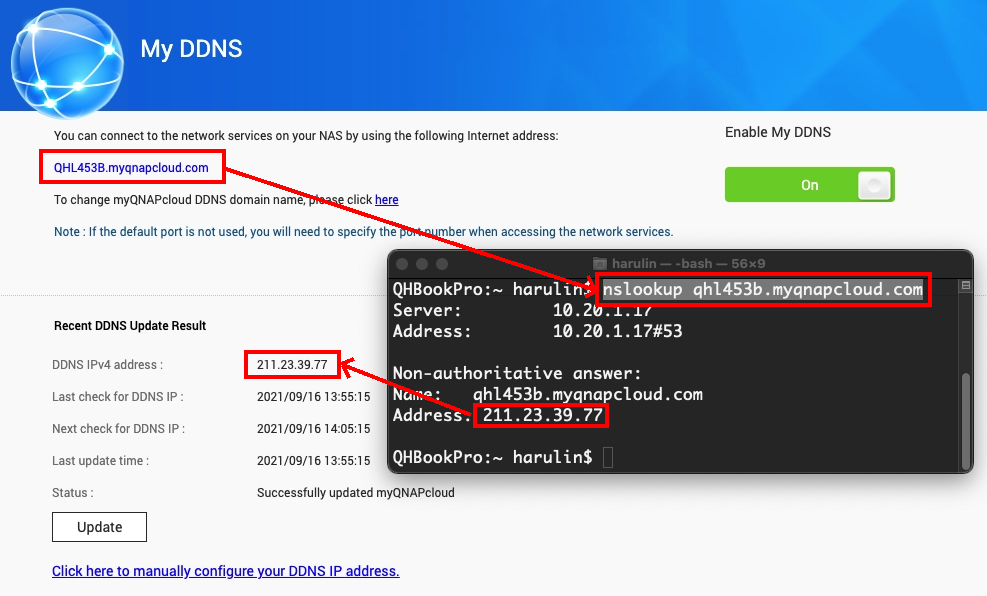
If the IP addresses do not match, contact your DNS server provider to resolve the issue.